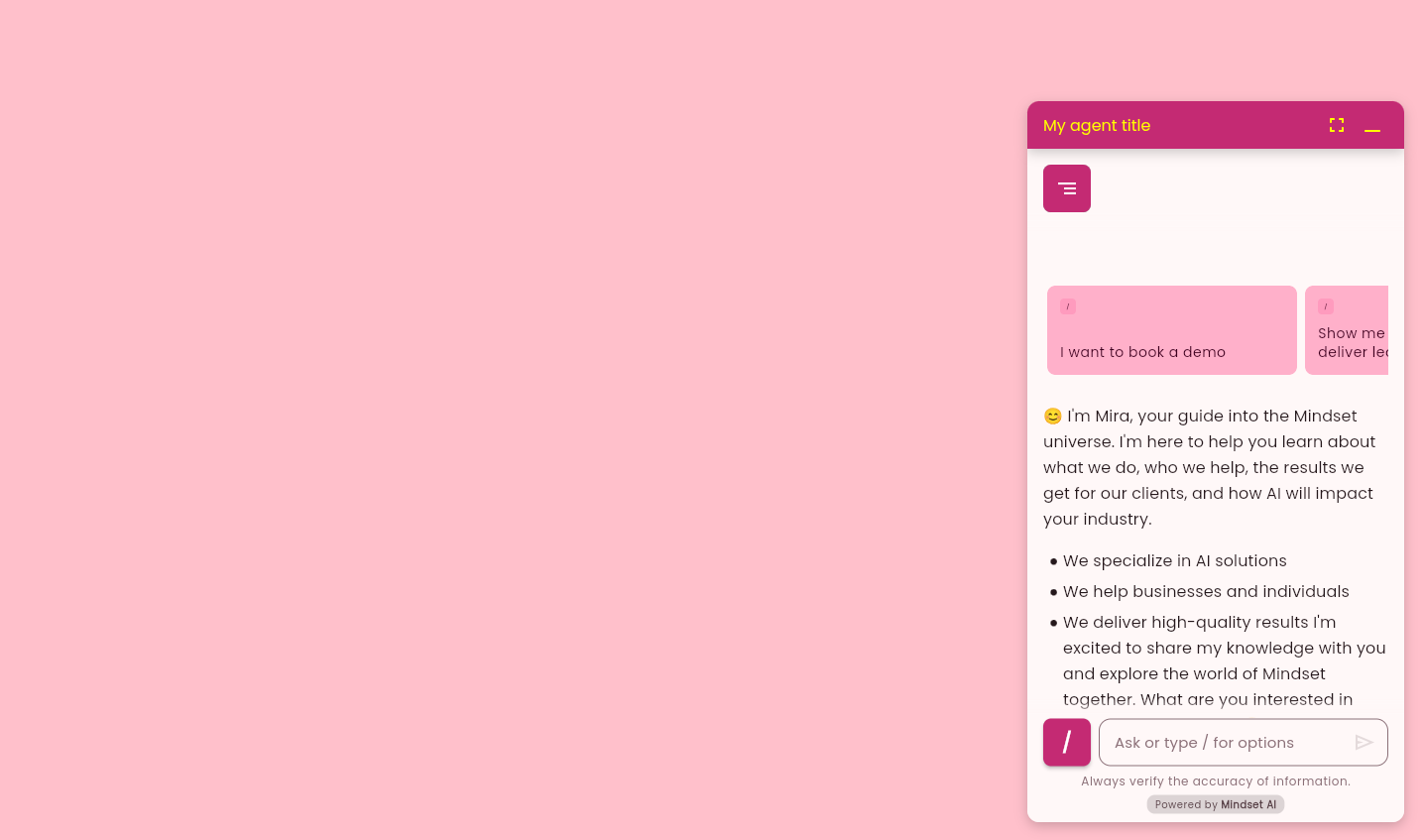Embedded agent default UI
By default, an embedded agent is displayed in an HTML container of your choice. Please see the Embed agent demoEnable the flexible UI mode

How to enable the flexible UI mode ?
To enable flexible UI, the<mindset-agent> tag needs to be wrapped in <mindset-container>
Configurable attributes for the <mindset-container> tag
1. agent-title
agent-title is the itle that will be visible as the button title, or header title. if a string is not passed, default will beMindset Chat.
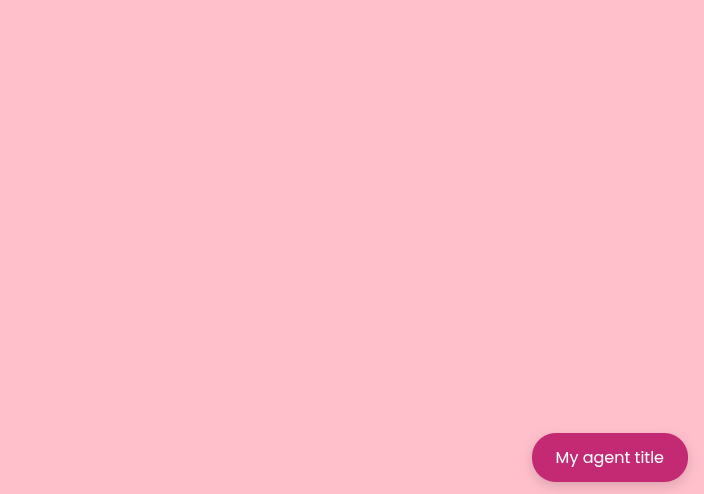
2. agent-icon
agent-icon is the icon visible on the button or header with title. If the icon’s URL is not passed, the agent will not display any icon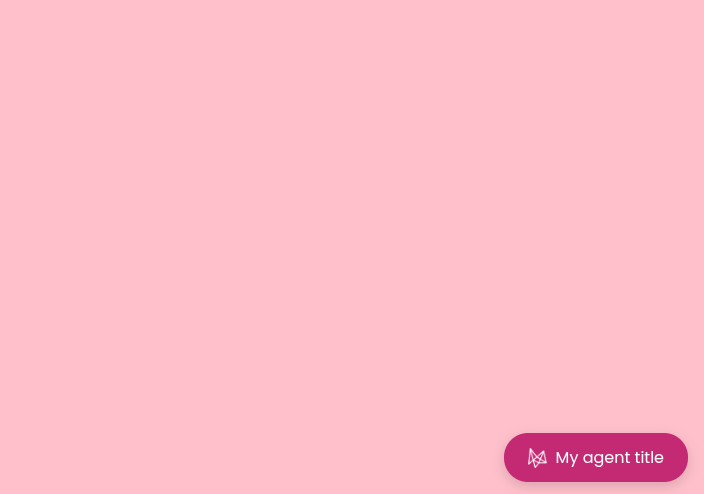
3. agent-view-mode
This dictates the availability of agent view modes. agent-view-mode can be one of the following values: chat-only This mode will display the agent in a chat-only view, without any full-screen mode.
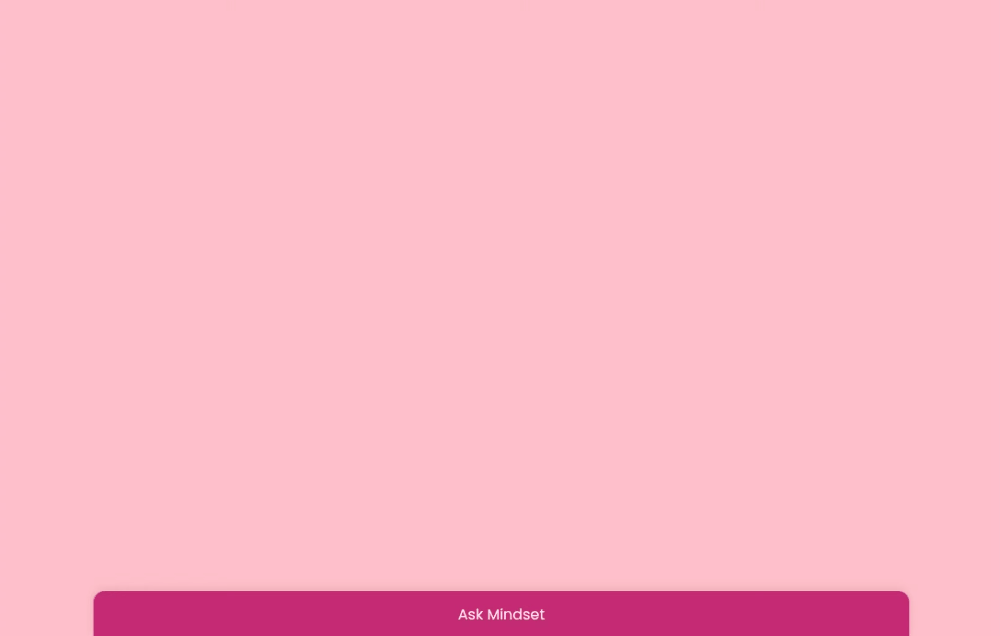


4. agent-header-color-override
This parameter can accept text color or hex code. can be used to force override the background color of button, tray and header. This parameter takes priority over theme color.
5. agent-text-color-override
This parameter can accept text color or hex code. can be used to force override the text color of button, tray and header. This parameter takes priority over theme color.